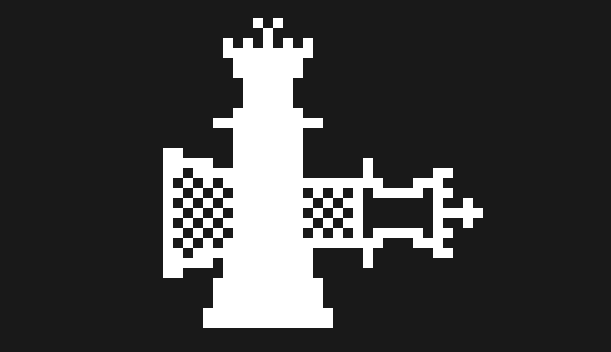Checkra1n Installation Linux! As all you know, technology is upsurging in this modern tech world with some advantages and disadvantages, but we are tech. Lover and always discuss positive things about technology. We got good stuff about checkra1n installation and use in Linux, which I will elaborate on in this article.
Checkra1n Linux is open-source Linux(Debian) based software that is an innovation for jailbreakers, and it works on a Bootrom exploit named checkm8 made by axi0mx, which is the stable and permanent solution for jailbreak, and this exploit help ios users to access administrative rights to break down restrictions implemented by the Apple.
Does checkra1n works on Linux ?
Yes, it officially works on Linux and other distributions. If you want to install checkra1n with CLI binary files in Linux, You will need the following CPU architecture requirements:-
- CLI,x86_64
- CLI,arm
- CLI,arm64
- CLI,i486
List of Linux operating systems you can use.
- Debian
- Gentoo
- Ubuntu
- Linux mint
- Red hat enterprise Linux
- CentOS
- Fedora
- Kali Linux
- Arch Linux
- Open SUSE
There are hundreds of Linux OS, But Writing all is impossible. The above are all popular Linux-based operating systems that we use in our day-to-day lives. Still, all open-source operating systems are supported to install checkra1n software on a laptop or PC to Jailbreak your iPhone.
How to install checkra1n on Linux?
Here I am going to guide you about the checkra1n installation process. For this process, I am using Ubuntu Desktop 20.04.3 LTS, But you can use any Linux operating, Use any system you’re comfortable with; all are compatible. Before moving to the installation steps, check you have a good internet connection.
- Notes: All commands are in Bold letters.
Installation Using the repo. (Recommended Method)
In this case, you don’t need to download CLI binary file to install checkra1n.
Step 1. Open terminal from the application folder. Alternatively, we can also use CTRL+ALT+T (Shortcut) to open the terminal.
Step 2. Copy the command in the terminal below and hit enter to add an APT repo.
Command:- echo ‘deb https://assets.checkra.in/debian /’ | sudo tee /etc/apt/sources.list.d/checkra1n.list
Step 3. Add key:- sudo apt-key adv –fetch-keys https://assets.checkra.in/debian/archive.key
paste this command in terminal and hit enter.
Step 4. sudo apt-key adv –fetch-keys https://assets.checkra.in/debian/archive.key
paste it in the terminal and then hit enter.
Step 5. sudo apt-get update (paste in the terminal and enter again).
Step 6. sudo apt-get install checkra1n (again same).
After running all the above commands, your checkra1n application will be installed and ready to use.
Installation using the binary file.
Note: Before installing the Checkra1n application with CLI binary file, you have to download it from the official website.
After downloading the file, follow the below steps.
Step 1. Move downloaded binary file from download folder to desktop, and this file is named checkra1n. (make sure the file name is the same as in step 3. command, or if not, rename or change it accordingly)
Step 2. Open terminal on desktop. If you don’t know how to open it, Right-click on the desktop there you will see the “open terminal here” option to open it.
Step 3. execute chmod +x checkra1n command on terminal.
Step 4. To run checkra1n run this sudo ./checkra1n command on terminal.
Congratulation, now you can enjoy the checkra1n application and use it for Jailbreaking.
If this ( Binary file installation method) does not work for you. Then you have to follow steps 1. to step 5. from the upper process, which is an installation using repo, then follow the binary file method. With this, you will not get errors any more.
How to Jailbreak with checkra1n on Linux?
checkra1n usage is straightforward as this software gives you all instructions step by step; you can jailbreak your iDevice within two degrees. If you’re familiar with it already, you don’t need any help; But someone new to this platform can read my article by tapping on the below link provided.